When creating new Service Connections in Azure DevOps I often find myself looking for subscriptions that I’m an owner of but can’t select in the dropdown menu for some reason. Luckily there’s an easy fix – as long as you’re an owner of that tenant.
It seems the Tenant Security defaults are the culprit. These can be temporarily disabled in the Azure Portal though. Start by going to the Portal and search for “Tenant Properties”.
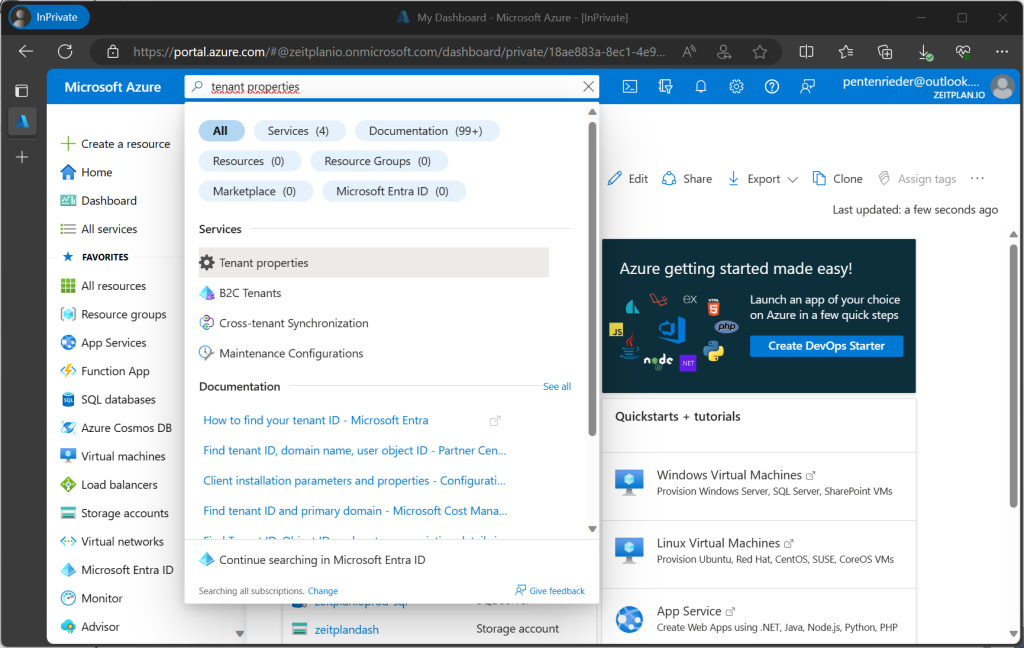
Scroll all the way down and click on “Manage security defaults”.
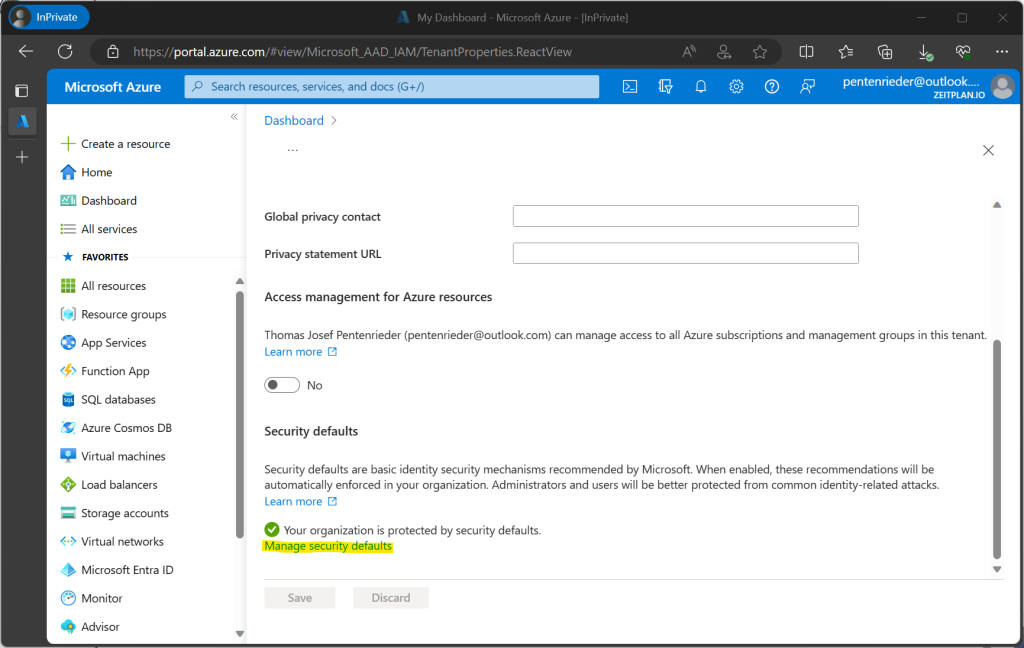
Disable the defaults.
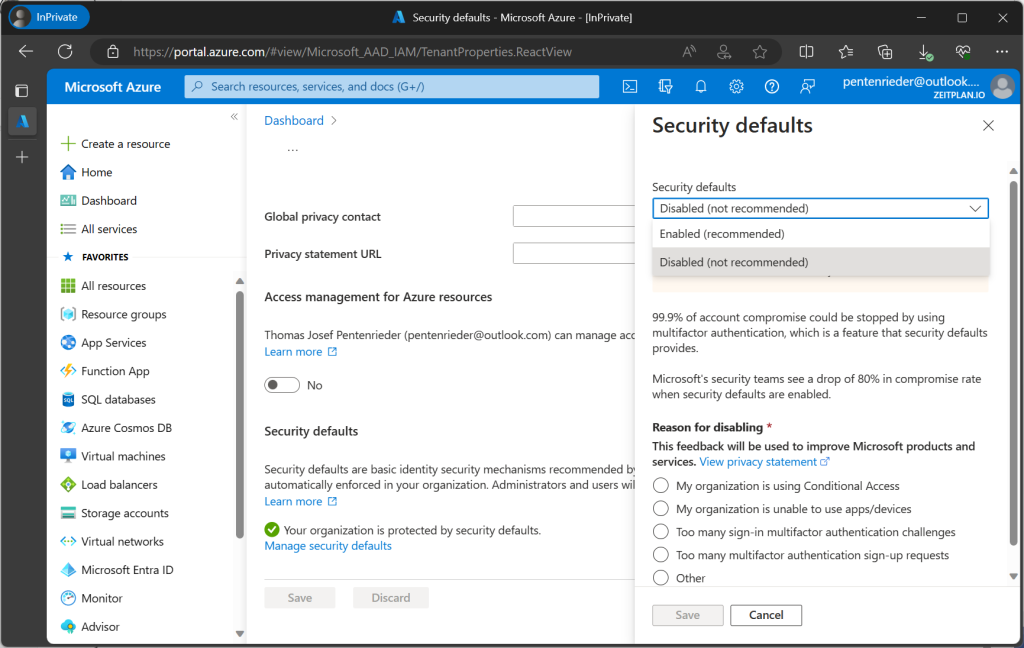
Go back to Azure DevOps and reload the page. You should now be seeing the subscription in your dropdown list. Make sure to re-enable the Security defaults after successfully creating the service connection.
Via StackOverflow
