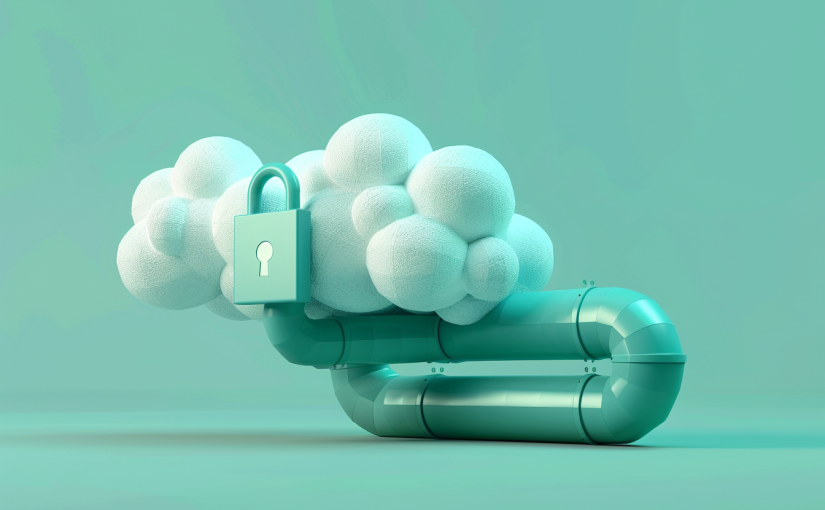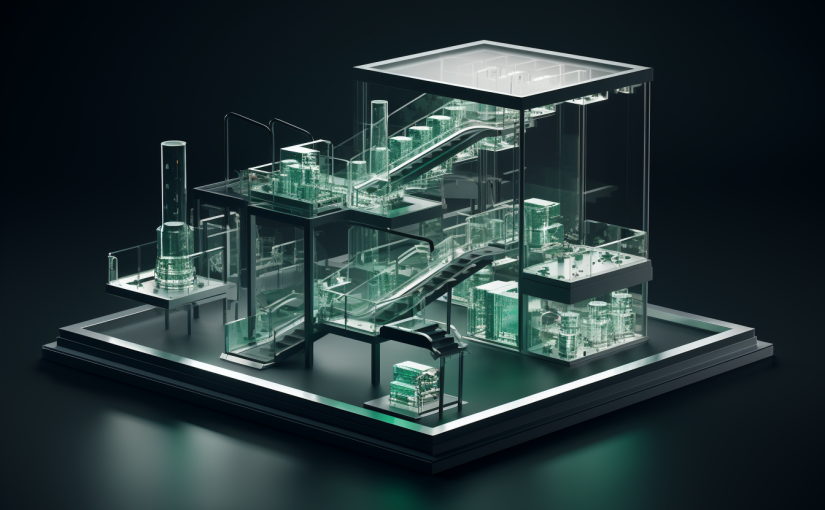Microsoft Teams lets you create deep links to various elements like chats, channels, conversations or apps. Usually when clicking such a link the user is first asked to choose wether to proceed in the browser or open the link in the Microsoft Teams desktop app. While this makes sense in most sharing scenarios there are situtaions where you might want to force either of these two options as the person sharing the link.
Continue reading Microsoft Teams deep links without client selectionCategory: Development
Deploying OpenAI Models to Azure with Bicep
Deploying an Azure OpenAI Service with GPT Models is pretty straight forward. However, I ran into an issue where deploying two models at the same time resulted in the following error most of the time:
“Another operation is being performed on the parent resource ‘/subscriptions/xxxxxxxxxxxxxxxx/resourceGroups/openaibiceptest/providers/Microsoft.CognitiveServices/accounts/mlbiceptest’. Please try again later.”
Continue reading Deploying OpenAI Models to Azure with BicepConnect Azure Iot Central to Event Hubs with Managed Identity
To process data collected with an IoT Central instance it’s common to first send it to Azure Event Hubs. This makes the data available to a wide range of receivers like Microft Fabric or Azure Functions. Since we want to minimize the use of credentials here’s how to connect IoT Central with Event Hubs using Azure Managed Identities. Following this guide will also fix the “Unable to authenticate the user-provided event hub.” error.
Continue reading Connect Azure Iot Central to Event Hubs with Managed IdentityDeploying over SFTP with Azure DevOps pipelines
I recently needed to deploy some files to a webserver over SFTP using Azure DevOps pipelines. Despite the name SFTP is not related to FTP or FTPS as its SSH-based, so the FtpUpload@2 task won’t work for us. What we’re actually looking for is the CopyFilesOverSSH task. Let’s see how to configure it properly.
Continue reading Deploying over SFTP with Azure DevOps pipelinesAzure Service Bus with Bicep & Managed Identity in ASP.NET Core
Azure Service Bus can be used by clients with two different authentication mechanisms – either through Shared access policies with Manage, Send and Listen capabilities or through the Role-based access control (RBAC). The latter one is recommended as it also allows you to make use of Managed Identites instead of relying on connection strings. In this post we’ll take a look at how this can be set up using Bicep and connected to an ASP.NET Core app.
Continue reading Azure Service Bus with Bicep & Managed Identity in ASP.NET CoreAzure Email Communication Service with Subdomains
When using the Azure Communication Service to send emails you might want to have different sender subdomains for different stages, e.g. @example.com for production and @dev.example.com & @test.example.com for Dev and QA. Unfortunately the docs are quite unclear on how to set this up, especially when it comes to the DKIM configuration.
Continue reading Azure Email Communication Service with SubdomainsAzure SignalR Service Serverless with Frontdoor & ASP.NET negotiation
Azure Frontdoor is a great way to secure your application against the outside world. One downside though is the lack of websocket support meaning no SignalR communication can get through. This is where the SignalR Service’s serverless option comes in handy. It allows us to establish a connection with the service directly which acts as a proxy between clients and servers.
Continue reading Azure SignalR Service Serverless with Frontdoor & ASP.NET negotiationAzure DevOps: Show missing Subscriptions for Service Connections
When creating new Service Connections in Azure DevOps I often find myself looking for subscriptions that I’m an owner of but can’t select in the dropdown menu for some reason. Luckily there’s an easy fix – as long as you’re an owner of that tenant.
Continue reading Azure DevOps: Show missing Subscriptions for Service ConnectionsAzure SignalR Service Serverless with Managed Identity and Bicep
This post describes how an Azure SignalR Service can be deployed and used through Managed Identity using Bicep. This can be used to provide SignalR capabilities to Azure Functions or WebApps even when behind Azure Frontdoor (still no Websocket support) by leveraging the serverless option of the SignalR Service.
Continue reading Azure SignalR Service Serverless with Managed Identity and Bicepif-elseif-else in Azure Bicep
Azure Bicep supports conditional deployments making it easy to create resources depending on external factors such as the current environment. And while the official docs show a simple example with just if-statements it’s also possible to have a bit more complex scenarios with multiple chained if-else-blocks.
Continue reading if-elseif-else in Azure Bicep