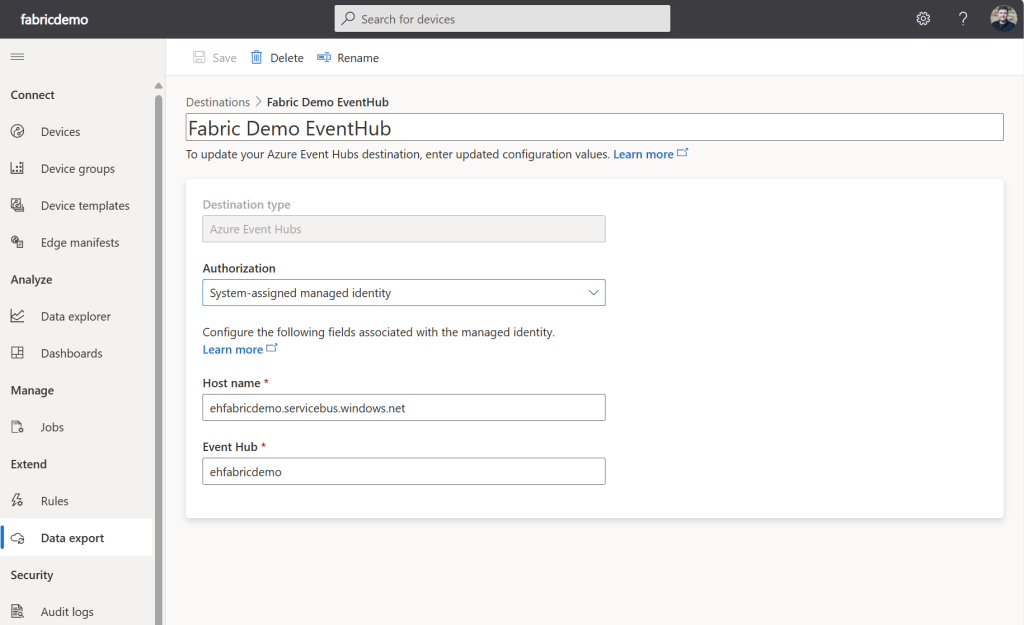To process data collected with an IoT Central instance it’s common to first send it to Azure Event Hubs. This makes the data available to a wide range of receivers like Microft Fabric or Azure Functions. Since we want to minimize the use of credentials here’s how to connect IoT Central with Event Hubs using Azure Managed Identities. Following this guide will also fix the “Unable to authenticate the user-provided event hub.” error.
Unfortunately when adding a new Destination for the Data export in IoT Central via the Azure Portal the required roles are not automatically set and you’ll receive the beforementioned error. Here’s how to do it manually.
1. When you have created the Azure IoT Central service open it in the Azure Portal and enable the Managed Identity.
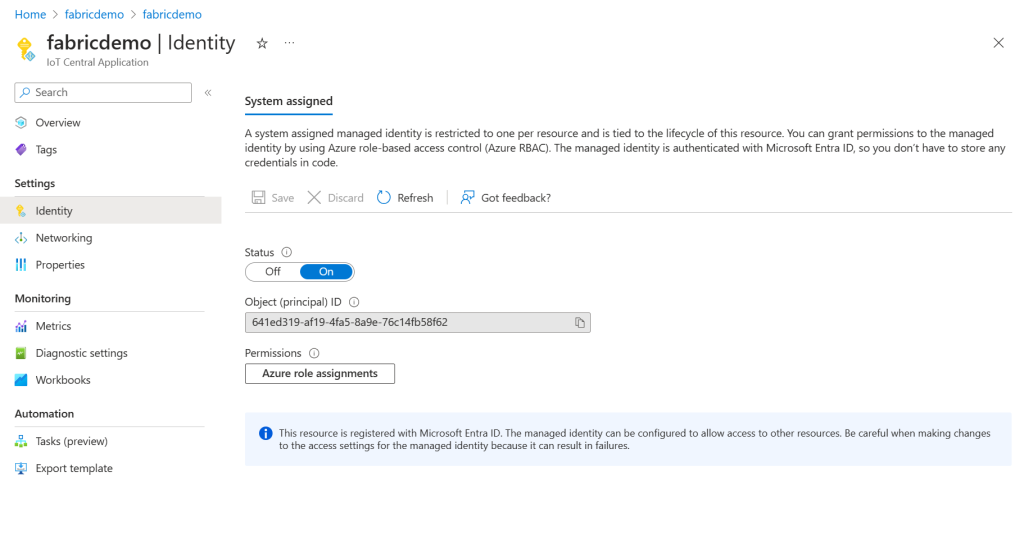
2. Create an Azure Event Hub and add your Azure IoT Central app as an Azure Event Hubs Data Sender in the Access Control Role assignments.
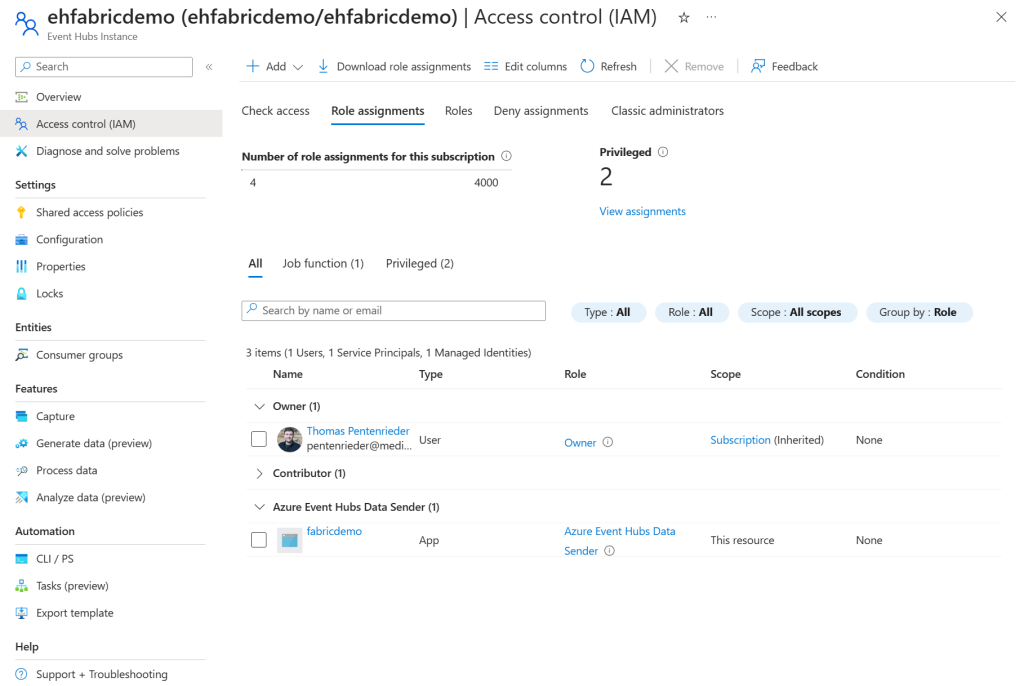
3. Go into the IoT Central App (e.g. https://myiotcentral.azureiotcentral.com) and add a new Destination und Data export. Here you can now select System-assigned managed identity for authorization.