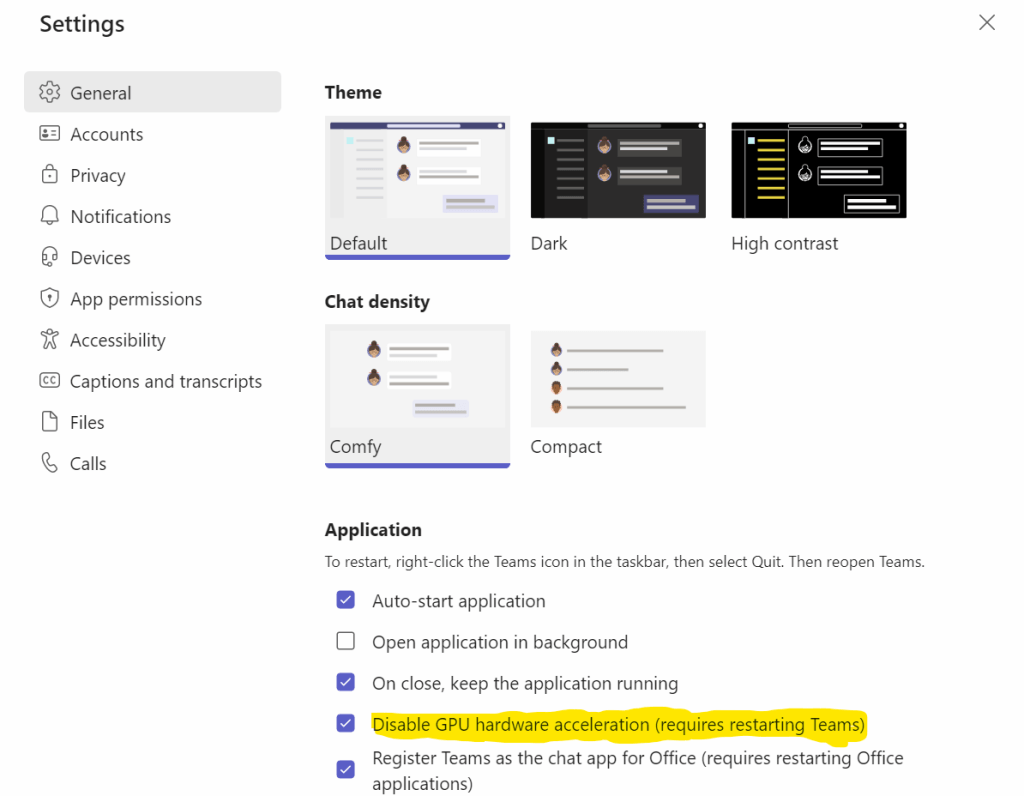I recently set up my new Surface Laptop Studio and had an issue where I could not see other participants on video in Microsoft Teams. Took me a bit to find the solution on Google so here’s what worked for me.
The trick was to go to the Microsoft Teams Settings in the main window (not in call) and check the “Disable GPU hardware acceleration (required restarting Teams)”.