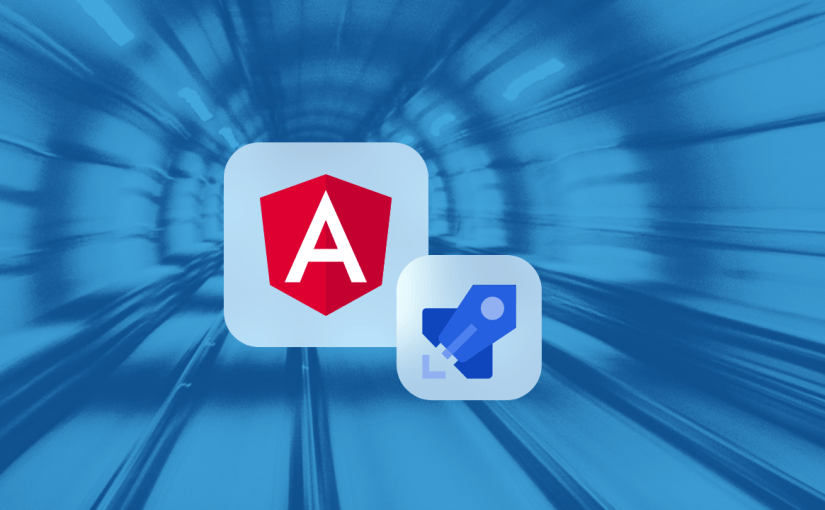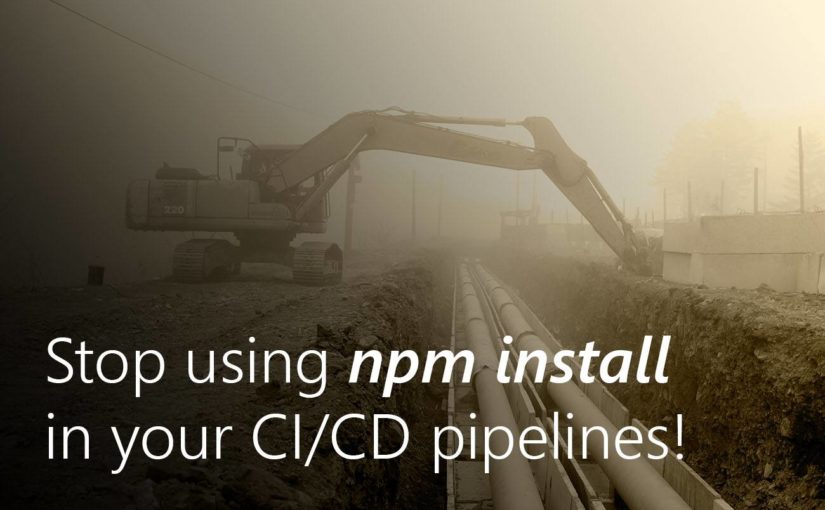Using the Static website feature Azure Storage Account is a cheap and convenient way to quicky deploy an Angular app (or any kind of SPA for that matter). And since I’m creating such a pipeline on a fairly regular basis I though it might come handy share my default approach for doing that.
Deploying Angular to Azure BLOB Storage using Azure DevOps pipelines weiterlesenSchlagwort: azure devops
Branch Name as Variable in Azure DevOps Pipelines with YAML
In many CI/CD scenarios it’s necessary to adjust the build, test or deployment process depending on which GIT branch has triggered the pipeline. In our case we build lots of Angular apps automatically with their desired target environment, e.g.
ng build --configuration="production" or ng build --configuration="staging"
depending on where the artifact should be deployed afterwards. This can be achieved by adding some YAML that looks like this:
Branch Name as Variable in Azure DevOps Pipelines with YAML weiterlesenStop using npm install in your CI/CD pipelines
TLDR: npm install can update your npm packages potentially destabilizing your build process by using untested dependency versions. Use npm ci instead!
If you’re like me you might have several node-based apps, nicely configured to be built and deployed using automatic build & release pipelines.
So one of the first things you’re probably doing in that build pipeline is installing all required dependencies from npm, with your process looking something like this:
Stop using npm install in your CI/CD pipelines weiterlesen